Prior to beginning your application, please watch this instructional video for step-by-step instructions on how to complete the application, or use the text directions found below.
- Continue to fill out basic information and a temporary pin will be sent to the email address you have provided. Once you have received the temporary pin, insert the temporary pin and your date of birth. You will then be advised to create a new password and prompted to begin the application.
- Select the following in the next section: Create New Application, Active GR. Select Create Application, verify again and then select Open Application.
- Complete the Personal Background page.
- Complete the Additional Information page. Please complete and select the International Graduate Programs for Educators, MS application and select the semester you intend to begin coursework, as well as residency. Then click continue.
- Complete the Academic History page. Please input the institutions you have attended by selecting Add An Institution. If you cannot find the exact name of the institution, please type in the country it resides and search from there. If you cannot locate your institution through the search function, please email Kera at francekm@buffalostate.edu directly after you have completed the application. Then click continue.
- Do not complete Test Scores page. Please do not enter anything in the Test Scores page, as they are not required for our program. Simply select continue.
- Complete the Employment page by selecting add an employer and completing the information required about the employer. Then click continue.
- Do not complete the Recommendation page. Please do not enter anything in the Recommendation page. Simply select continue.
- Please type in your name to certify that all information on your application is correct and click continue. If not, please return and adjust where necessary.
- If you would like to pay the required application fee at this time, please do so, if not select pay fee later and then select continue and complete the application. Keep in mind if you do not pay the application at this time, you will need to log back in and pay it prior to the review of your application. Please see our required supplemental materials in order to complete your application.
- You will receive a “Confirmation Page,” please read and print this for your records.
This is part one of your admissions packet. Students are required to submit their application fee and all supplemental materials outlined on our website. Applications will not be reviewed until all materials are received. If you have any questions, contact Kera Franceschini at francekm@buffalostate.edu